
【1secCamera】How to backup the files.
Contents[OPEN]
- 1Connect your device and PC with cable and launch “iTunes”.
- 1.1①Click the device icon.
- 1.2②Click “File Sharing”.
- 1.3③Click “1secCamera”in “Apps”.
- 1.4④Select the folders you want to backup to the PC.
- 1.5⑤Click “Save to…”.
- 1.6⑥Select the place you want to save files.
- 2How to revert the data from backup
⑤Click “Save to…”.
⑥Select the place you want to save files.
※Easier to find the data later, the desktop is recommended.
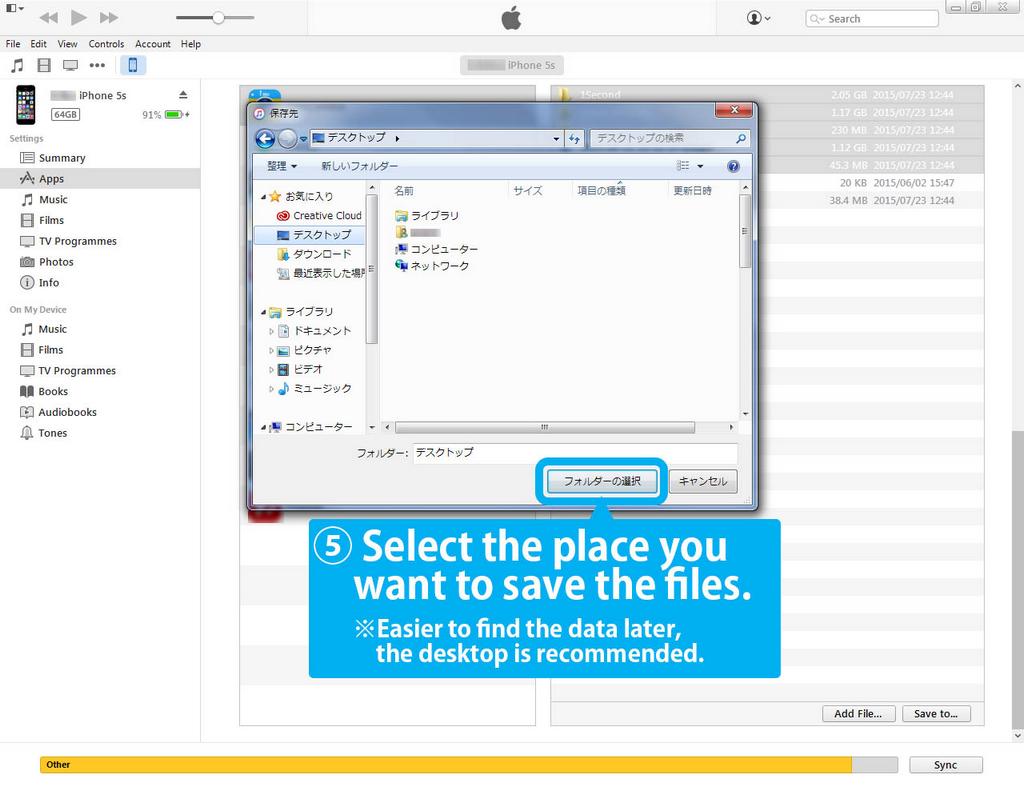
How to revert the data from backup
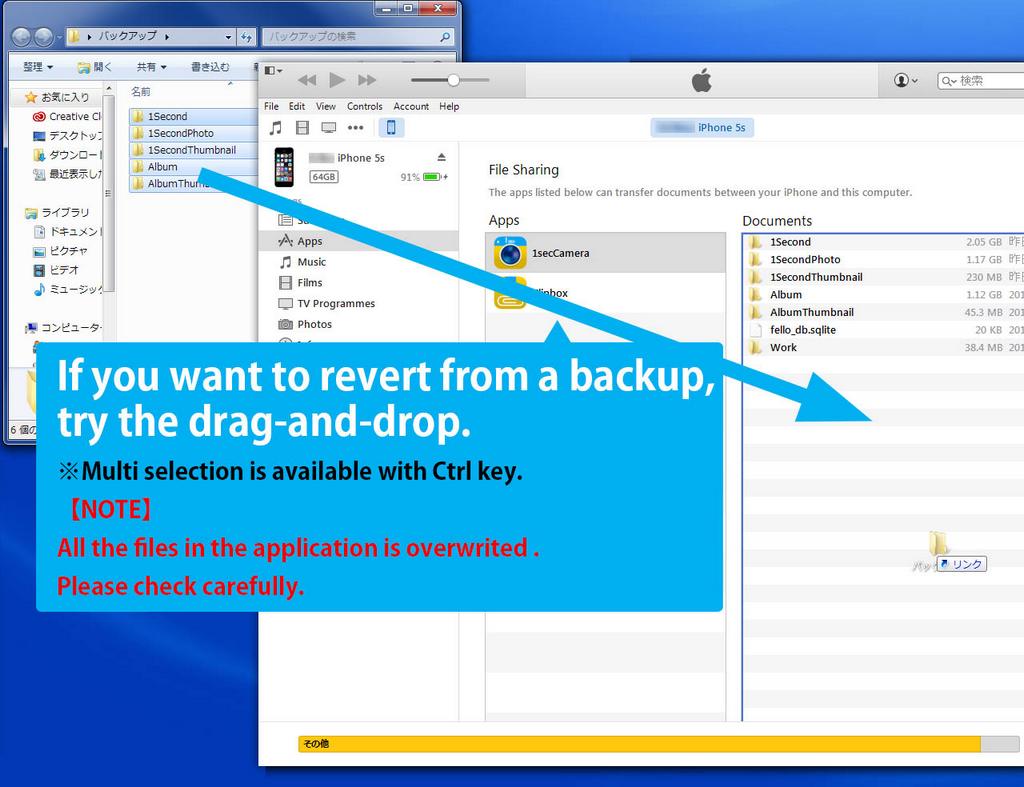
If you want to revert from a backup, try drag-and-drop to “Documents” of 1secCamera.
※Multi selection is available with Ctrl key(Win) or command(Mac).
※All the files in the application is overwrited. Please check carefully.
If you need more help, please E-mail up from setting menu in the application.
